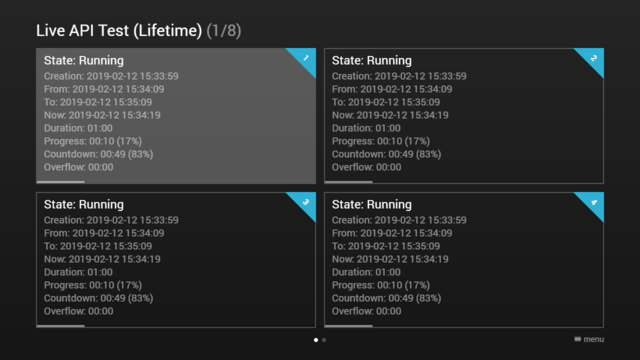Live Examples
Example 1 (Lifetime)[edit]
Screenshot[edit]
Code[edit]
{
"type": "pages",
"headline": "Live API Test (Lifetime)",
"template": {
"type": "button",
"layout": "0,0,6,3",
"headline": "State: Init",
"text": "...",
"progress": -1,
"action": "live",
"live": {
"type": "lifetime",
"duration": 60000,
"delay": 10000,
"coming": {
"headline": "State: Coming",
"execute": {
"action": "info:Content is coming."
}
},
"running": {
"headline": "State: Running",
"execute": {
"action": "info:Content is running."
}
},
"over": {
"headline": "State: Over",
"execute": {
"action": "info:Content is over."
}
},
"text": [
"Creation: {creation:date:yyyy-mm-dd} {creation:time:hh:mm:ss}{br}",
"From: {from:date:yyyy-mm-dd} {from:time:hh:mm:ss}{br}",
"To: {to:date:yyyy-mm-dd} {to:time:hh:mm:ss}{br}",
"Now: {now:date:yyyy-mm-dd} {now:time:hh:mm:ss}{br}",
"Duration: {duration:time:mm:ss}{br}",
"Progress: {progress:time:mm:ss} ({progress:percentage}){br}",
"Countdown: {countdown:time:mm:ss} ({countdown:percentage}){br}",
"Overflow: {overflow:time:mm:ss}{br}"
]
}
},
"items": [{
"tag": "1"
}, {
"tag": "2"
}, {
"tag": "3"
}, {
"tag": "4"
}, {
"tag": "5"
}, {
"tag": "6"
}, {
"tag": "7"
}, {
"tag": "8"
}]
}
Demo[edit]
- Launch via App: https://msx.benzac.de/?start=content:https://msx.benzac.de/info/xp/data/live_test_1.json
- Launch via Demo Page: https://msx.benzac.de/info/?start=content:https://msx.benzac.de/info/xp/data/live_test_1.json
Example 2 (Playback & Resume)[edit]
Note: For the resume feature, version 0.1.74 or higher is needed. A content can only be resumed if at least 10 seconds remain, otherwise it is started from the beginning.
Screenshot[edit]
Code[edit]
{
"type": "pages",
"headline": "Live API Test (Playback & Resume)",
"template": {
"type": "separate",
"layout": "0,0,2,4",
"icon": "msx-white-soft:movie",
"color": "msx-glass",
"titleFooter": "",
"progress": -1,
"live": {
"type": "playback",
"titleFooter": "{progress:time:hh:mm:ss}",
"action": "player:show"
},
"properties": {
"resume:key": "url"
}
},
"items": [{
"title": "Video 1",
"action": "video:http://msx.benzac.de/media/video1.mp4"
}, {
"title": "Video 2",
"action": "video:http://msx.benzac.de/media/video2.mp4"
}, {
"title": "Video 3",
"action": "video:http://msx.benzac.de/media/video3.mp4"
}, {
"enumerate": false,
"type": "button",
"offset": "0,0,0,-1",
"icon": "highlight-off",
"label": "Clear Keys",
"action": "data",
"data": {
"actions": [{
"action": "resume:clear:http://msx.benzac.de/media/video1.mp4"
}, {
"action": "resume:clear:http://msx.benzac.de/media/video2.mp4"
}, {
"action": "resume:clear:http://msx.benzac.de/media/video3.mp4"
}]
}
}]
}
Demo[edit]
- Launch via App: https://msx.benzac.de/?start=content:https://msx.benzac.de/info/xp/data/live_test_2.json
- Launch via Demo Page: https://msx.benzac.de/info/?start=content:https://msx.benzac.de/info/xp/data/live_test_2.json
Example 3 (Channels)[edit]
For this example, the "setup" and "schedule" type is used to create a list of channels with live programs in different appearance styles (i.e. list, grid, compact, overview, and preview). A corresponding live service creates test programs with random from and to values. The execute:service:{URL} with the update:content:{ITEM_ID} action is used to update each channel item with the current live program. Please have a look at following example links.
- List: http://msx.benzac.de/services/live.php?type=list
- Grid: http://msx.benzac.de/services/live.php?type=grid
- Compact: http://msx.benzac.de/services/live.php?type=compact
- Overview: http://msx.benzac.de/services/live.php?type=overview
- Preview http://msx.benzac.de/services/live.php?type=preview
A more complex example is the TV guide, which shows how you can display channel programs as classic EPG (Electronic Program Guide) timeline. For this purpose, the from and to values of a program are mapped to the layout and offset values of a content item. Please have a look at the following example link.
- TV Guide: http://msx.benzac.de/services/guide.php
Note: For the preview style, version 0.1.110 or higher is needed. For the TV guide, version 0.1.123 or higher is needed.
Screenshot[edit]
Code[edit]
{
"headline": "Live API Test (Channels)",
"extension": "{ico:msx-white:event} {now:date:D, M d, yyyy}{tb}{ico:msx-white:access-time} {now:time:hh:mm}",
"menu": [{
"label": "List",
"data": "http://msx.benzac.de/services/live.php?type=list"
}, {
"label": "Grid",
"data": "http://msx.benzac.de/services/live.php?type=grid"
}, {
"label": "Compact",
"data": "http://msx.benzac.de/services/live.php?type=compact"
}, {
"label": "Overview",
"data": "http://msx.benzac.de/services/live.php?type=overview"
}, {
"label": "Preview",
"data": "http://msx.benzac.de/services/live.php?type=preview"
}, {
"type": "separator"
}, {
"label": "TV Guide",
"data": "user:http://msx.benzac.de/services/guide.php"
}]
}
Demo[edit]
- Launch via App: https://msx.benzac.de/?start=menu:https://msx.benzac.de/info/xp/data/live_test_3.json
- Launch via Demo Page: https://msx.benzac.de/info/?start=menu:https://msx.benzac.de/info/xp/data/live_test_3.json