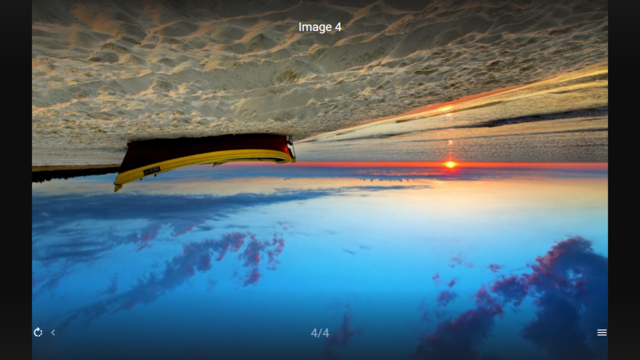Image Options
Jump to navigation
Jump to search
It is possible to activate slideshow image options (e.g. to rotate the current slideshow image). The availability of image options for the current image is indicated in the slideshow labels on the right side. By default, slideshow image options are deactivated. This feature is available since version 0.1.145. Please see following example.
Note: If slideshow image options are activated, you can also use the remote control buttons REWIND and FORWARD to rotate the image to left and right.
Example[edit]
Screenshot[edit]
Code[edit]
{
"type": "pages",
"headline": "Image Options",
"template": {
"type": "default",
"layout": "0,0,3,2",
"color": "msx-glass",
"imageFiller": "cover",
"action": "image:context",
"properties": {
"image:options": true,
"image:icon": "slider:options",
"image:action": "slider:options:execute"
}
},
"items": [{
"titleFooter": "Image 1",
"image": "http://msx.benzac.de/img/bg1.jpg",
"imageLabel": "Image 1"
}, {
"titleFooter": "Image 2",
"image": "http://msx.benzac.de/img/bg2.jpg",
"imageLabel": "Image 2"
}, {
"titleFooter": "Image 3",
"image": "http://msx.benzac.de/img/bg3.jpg",
"imageLabel": "Image 3"
}, {
"titleFooter": "Image 4",
"image": "http://msx.benzac.de/img/test.jpg",
"imageLabel": "Image 4"
}]
}