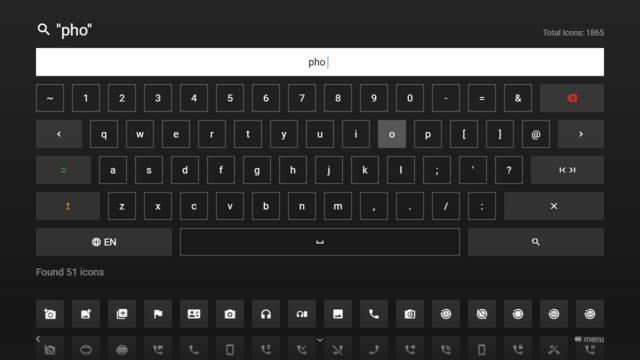Difference between revisions of "Input Plugin"
(→Usage) |
|||
| Line 13: | Line 13: | ||
The <code>{TYPE}</code> part can be set to one of the following values. | The <code>{TYPE}</code> part can be set to one of the following values. | ||
| − | * <code>default</code>: Default | + | * <code>default</code>: Default input |
| − | * <code>secret</code>: Secret | + | * <code>secret</code>: Secret input (this type can be used for passwords and hides the input by default) |
| − | * <code>search</code>: Search | + | * <code>search</code>: Search input (this type can be used for search queries and automatically submits the input 3 seconds after it has been changed) |
The <code>{DEFAULT_LANG}</code> part can be set to one of the following values. This value can also be changed at runtime. | The <code>{DEFAULT_LANG}</code> part can be set to one of the following values. This value can also be changed at runtime. | ||
Revision as of 18:51, 22 February 2024
This is a special interaction plugin that allows you to handle complex and multilingual inputs for special use cases (e.g. entering user names/passwords, performing search queries, etc.). In order to use this plugin, a corresponding content service must be implemented that processes the entered input (e.g. by evaluating an input parameter). The plugin can be used with version 0.1.123 or higher.
Usage[edit]
The plugin must be loaded with a content service URL that is able to handle the input (which can be set as URL parameter). Optionally, a type, a default language, a headline, a background, an extension, and/or a hint can be set. Please see following action syntax examples.
content:request:interaction:{URL}@http://msx.benzac.de/interaction/input.htmlcontent:request:interaction:{URL}|{TYPE}@http://msx.benzac.de/interaction/input.htmlcontent:request:interaction:{URL}|{TYPE}|{DEFAULT_LANG}@http://msx.benzac.de/interaction/input.htmlcontent:request:interaction:{URL}|{TYPE}|{DEFAULT_LANG}|{HEADLINE}@http://msx.benzac.de/interaction/input.htmlcontent:request:interaction:{URL}|{TYPE}|{DEFAULT_LANG}|{HEADLINE}|{BACKGROUND}@http://msx.benzac.de/interaction/input.htmlcontent:request:interaction:{URL}|{TYPE}|{DEFAULT_LANG}|{HEADLINE}|{BACKGROUND}|{EXTENSION}@http://msx.benzac.de/interaction/input.htmlcontent:request:interaction:{URL}|{TYPE}|{DEFAULT_LANG}|{HEADLINE}|{BACKGROUND}|{EXTENSION}|{HINT}@http://msx.benzac.de/interaction/input.html
The {TYPE} part can be set to one of the following values.
default: Default inputsecret: Secret input (this type can be used for passwords and hides the input by default)search: Search input (this type can be used for search queries and automatically submits the input 3 seconds after it has been changed)
The {DEFAULT_LANG} part can be set to one of the following values. This value can also be changed at runtime.
en: English keyboard layoutfr: French keyboard layoutde: German keyboard layoutes: Spanish keyboard layoutpt: Portuguese keyboard layoutit: Italian keyboard layoutru: Russian keyboard layout
The content service URL should contain the keyword {INPUT}, which is replaced with the corresponding value. Please see following action syntax examples.
content:request:interaction:http://link.to.input.handler?input={INPUT}@http://msx.benzac.de/interaction/input.htmlcontent:request:interaction:http://link.to.input.handler?input={INPUT}|search|en|Headline|http://link.to.image|Extension|Hint text@http://msx.benzac.de/interaction/input.html
The content service should return either an action to be executed (e.g. for user logins) or a template and items object to display the results (e.g. for search queries). Please see this example code how a user login response can look like.
{
"action": "reload"
}
The next example code shows how a search query response can look like.
{
"headline": "Search results for \"Video\"",
"template": {
"type": "separate",
"layout": "0,0,2,4",
"icon": "msx-white-soft:movie",
"color": "msx-glass"
},
"items": [{
"title": "Video 1",
"playerLabel": "Video 1",
"action": "video:http://msx.benzac.de/media/video1.mp4"
}, {
"title": "Video 2",
"playerLabel": "Video 2",
"action": "video:http://msx.benzac.de/media/video2.mp4"
}, {
"title": "Video 3",
"playerLabel": "Video 3",
"action": "video:http://msx.benzac.de/media/video3.mp4"
}]
}
If you would like to use the plugin as reference to implement your own plugin, please have a look at this implementation script: http://msx.benzac.de/interaction/js/input.js.
Note: Currently, the input plugin cannot be used with panels. Please also note that all requests to the content service are HTTP GET requests.
Syntax[edit]
| Parameter | Type | Default Value | Mandatory | Description |
|---|---|---|---|---|
input |
string |
"" |
Yes |
The input that should be handled. Note: For search inputs, the input is automatically submitted. |
Example[edit]
Screenshot[edit]
Code[edit]
//TODO
Demo[edit]
- Launch via App: https://msx.benzac.de/?start=menu:https://msx.benzac.de/info/xp/data/plugin_test_13.json
- Launch via Demo Page: https://msx.benzac.de/info/?start=content:https://msx.benzac.de/info/xp/data/plugin_test_13.json