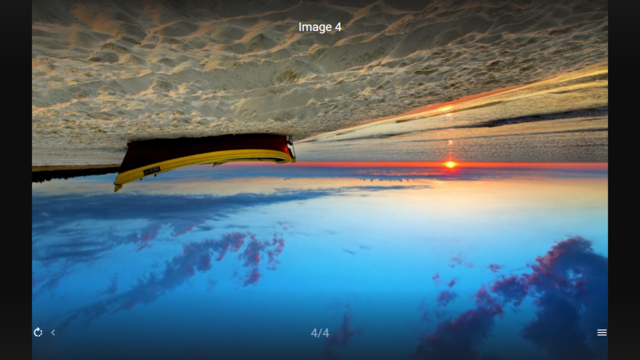Difference between revisions of "Image Options"
Jump to navigation
Jump to search
(Created page with "It is possible to activate slideshow image options (e.g. to rotate the current slideshow image). This feature is available since version '''0.1.145'''. '''Note: Please note t...") |
|||
| Line 1: | Line 1: | ||
| − | It is possible to activate slideshow image options (e.g. to rotate the current slideshow image). This feature is available since version '''0.1.145'''. | + | It is possible to activate slideshow image options (e.g. to rotate the current slideshow image). The availability of image options for the current image is indicated in the slideshow labels on the right side. This feature is available since version '''0.1.145'''. |
'''Note: Please note that transformations must be activated in the application settings for image rotations.''' | '''Note: Please note that transformations must be activated in the application settings for image rotations.''' | ||
Revision as of 16:22, 20 January 2022
It is possible to activate slideshow image options (e.g. to rotate the current slideshow image). The availability of image options for the current image is indicated in the slideshow labels on the right side. This feature is available since version 0.1.145.
Note: Please note that transformations must be activated in the application settings for image rotations.
Please see following example.
Example[edit]
Screenshot[edit]
Code[edit]
{
"type": "pages",
"headline": "Image Options",
"template": {
"type": "default",
"layout": "0,0,3,2",
"color": "msx-glass",
"imageFiller": "cover",
"action": "image:context",
"properties": {
"image:options": true,
"image:icon": "slider:options",
"image:action": "slider:options:execute"
}
},
"items": [{
"titleFooter": "Image 1",
"image": "http://msx.benzac.de/img/bg1.jpg",
"imageLabel": "Image 1"
}, {
"titleFooter": "Image 2",
"image": "http://msx.benzac.de/img/bg2.jpg",
"imageLabel": "Image 2"
}, {
"titleFooter": "Image 3",
"image": "http://msx.benzac.de/img/bg3.jpg",
"imageLabel": "Image 3"
}, {
"titleFooter": "Image 4",
"image": "http://msx.benzac.de/img/test.jpg",
"imageLabel": "Image 4"
}]
}