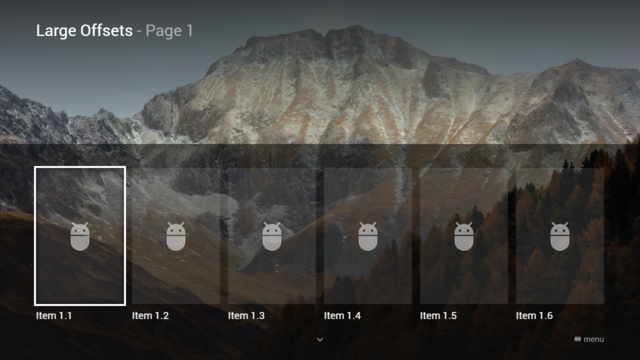Difference between revisions of "Large Offsets"
Jump to navigation
Jump to search
(Created page with "This is not really a hidden feature, but a good-to-know information. It is possible to stretch an image to the entire screen size by using large offsets. This feature is avail...") |
(→Code) |
||
| (2 intermediate revisions by the same user not shown) | |||
| Line 20: | Line 20: | ||
"color": "msx-glass", | "color": "msx-glass", | ||
"image": "http://msx.benzac.de/img/bg1.jpg", | "image": "http://msx.benzac.de/img/bg1.jpg", | ||
| − | "imageOverlay": 4 | + | "imageOverlay": 4, |
| + | "round": false | ||
}, { | }, { | ||
"type": "space", | "type": "space", | ||
"layout": "0,1,12,4", | "layout": "0,1,12,4", | ||
"offset": "-0.75,1,1.5,0.67", | "offset": "-0.75,1,1.5,0.67", | ||
| − | "color": "msx-black-soft" | + | "color": "msx-black-soft", |
| + | "round": false | ||
}, { | }, { | ||
"type": "separate", | "type": "separate", | ||
| Line 78: | Line 80: | ||
"color": "msx-glass", | "color": "msx-glass", | ||
"image": "http://msx.benzac.de/img/bg2.jpg", | "image": "http://msx.benzac.de/img/bg2.jpg", | ||
| − | "imageOverlay": 4 | + | "imageOverlay": 4, |
| + | "round": false | ||
}, { | }, { | ||
"type": "space", | "type": "space", | ||
"layout": "0,1,12,4", | "layout": "0,1,12,4", | ||
"offset": "-0.75,1,1.5,0.67", | "offset": "-0.75,1,1.5,0.67", | ||
| − | "color": "msx-black-soft" | + | "color": "msx-black-soft", |
| + | "round": false | ||
}, { | }, { | ||
"type": "separate", | "type": "separate", | ||
Latest revision as of 11:57, 15 April 2024
This is not really a hidden feature, but a good-to-know information. It is possible to stretch an image to the entire screen size by using large offsets. This feature is available since version 0.1.110. Please see following example.
Example[edit]
Screenshot[edit]
Code[edit]
{
"type": "list",
"headline": "Large Offsets",
"pages": [{
"headline": "Page 1",
"offset": "0,0,0,1.5",
"items": [{
"type": "space",
"layout": "0,0,12,6",
"offset": "-0.75,-1,1.5,1.67",
"color": "msx-glass",
"image": "http://msx.benzac.de/img/bg1.jpg",
"imageOverlay": 4,
"round": false
}, {
"type": "space",
"layout": "0,1,12,4",
"offset": "-0.75,1,1.5,0.67",
"color": "msx-black-soft",
"round": false
}, {
"type": "separate",
"layout": "0,2,2,4",
"offset": "0,0.5,0,0",
"icon": "msx-white-soft:adb",
"color": "msx-glass",
"title": "Item 1.1"
}, {
"type": "separate",
"layout": "2,2,2,4",
"offset": "0,0.5,0,0",
"icon": "msx-white-soft:adb",
"color": "msx-glass",
"title": "Item 1.2"
}, {
"type": "separate",
"layout": "4,2,2,4",
"offset": "0,0.5,0,0",
"icon": "msx-white-soft:adb",
"color": "msx-glass",
"title": "Item 1.3"
}, {
"type": "separate",
"layout": "6,2,2,4",
"offset": "0,0.5,0,0",
"icon": "msx-white-soft:adb",
"color": "msx-glass",
"title": "Item 1.4"
}, {
"type": "separate",
"layout": "8,2,2,4",
"offset": "0,0.5,0,0",
"icon": "msx-white-soft:adb",
"color": "msx-glass",
"title": "Item 1.5"
}, {
"type": "separate",
"layout": "10,2,2,4",
"offset": "0,0.5,0,0",
"icon": "msx-white-soft:adb",
"color": "msx-glass",
"title": "Item 1.6"
}]
}, {
"headline": "Page 2",
"offset": "0,0,0,1.5",
"items": [{
"type": "space",
"layout": "0,0,12,6",
"offset": "-0.75,-1,1.5,1.67",
"color": "msx-glass",
"image": "http://msx.benzac.de/img/bg2.jpg",
"imageOverlay": 4,
"round": false
}, {
"type": "space",
"layout": "0,1,12,4",
"offset": "-0.75,1,1.5,0.67",
"color": "msx-black-soft",
"round": false
}, {
"type": "separate",
"layout": "0,2,2,4",
"offset": "0,0.5,0,0",
"icon": "msx-white-soft:adb",
"color": "msx-glass",
"title": "Item 2.1"
}, {
"type": "separate",
"layout": "2,2,2,4",
"offset": "0,0.5,0,0",
"icon": "msx-white-soft:adb",
"color": "msx-glass",
"title": "Item 2.2"
}, {
"type": "separate",
"layout": "4,2,2,4",
"offset": "0,0.5,0,0",
"icon": "msx-white-soft:adb",
"color": "msx-glass",
"title": "Item 2.3"
}, {
"type": "separate",
"layout": "6,2,2,4",
"offset": "0,0.5,0,0",
"icon": "msx-white-soft:adb",
"color": "msx-glass",
"title": "Item 2.4"
}, {
"type": "separate",
"layout": "8,2,2,4",
"offset": "0,0.5,0,0",
"icon": "msx-white-soft:adb",
"color": "msx-glass",
"title": "Item 2.5"
}, {
"type": "separate",
"layout": "10,2,2,4",
"offset": "0,0.5,0,0",
"icon": "msx-white-soft:adb",
"color": "msx-glass",
"title": "Item 2.6"
}]
}]
}