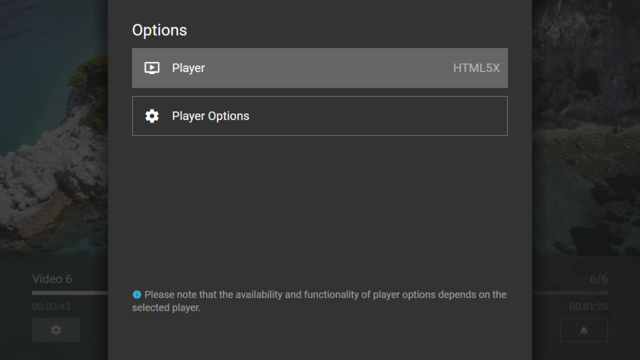Difference between revisions of "Play Plugin"
(Created page with "This is a special interaction plugin that allows you to select a platform-compatible player at runtime. Additionally, the settings of the selected player are made available. T...") |
(→Usage) |
||
| (7 intermediate revisions by the same user not shown) | |||
| Line 2: | Line 2: | ||
== Usage == | == Usage == | ||
| − | The plugin must be loaded with a video URL. Optionally, the player button (to make the player selection available) can be indicated. Please see following action syntax examples. | + | The plugin must be loaded with a video URL. Optionally, the player button (to make the player selection available) can be indicated. Additionally, the related content button can be displayed in the player selection panel (e.g. if the player button is set to the content button). Please see following action syntax examples. |
* <code>video:resolve:request:interaction:{URL}@http://msx.benzac.de/interaction/play.html</code> | * <code>video:resolve:request:interaction:{URL}@http://msx.benzac.de/interaction/play.html</code> | ||
| − | * <code>video:resolve:request:interaction:{URL}@http://msx.benzac.de/interaction/play.html?button= | + | * <code>video:resolve:request:interaction:{URL}@http://msx.benzac.de/interaction/play.html?button={BUTTON}&related={RELATED}</code> |
If you would like to use the plugin as reference to implement your own plugin, please have a look at this implementation script: http://msx.benzac.de/interaction/js/play.js. | If you would like to use the plugin as reference to implement your own plugin, please have a look at this implementation script: http://msx.benzac.de/interaction/js/play.js. | ||
| Line 17: | Line 17: | ||
| <code>button</code> || <code>string</code> || <code>"content"</code> || No || | | <code>button</code> || <code>string</code> || <code>"content"</code> || No || | ||
The player button that should be used to make the player selection available. | The player button that should be used to make the player selection available. | ||
| + | |- | ||
| + | | <code>related</code> || <code>number</code> || <code>0</code> || No || | ||
| + | Indicates if the related content button should be displayed in the player selection panel. | ||
| + | |||
| + | * <code>0</code>: Hides the related content button. | ||
| + | * <code>1</code>: Shows the related content button. | ||
|} | |} | ||
| Line 73: | Line 79: | ||
=== Demo === | === Demo === | ||
| − | * Launch via App: https://msx.benzac.de/?start=content: | + | * Launch via App: https://msx.benzac.de/?start=content:https://msx.benzac.de/info/xp/data/plugin_test_10.json |
| − | * Launch via Demo Page: https://msx.benzac.de/info/?start=content: | + | * Launch via Demo Page: https://msx.benzac.de/info/?start=content:https://msx.benzac.de/info/xp/data/plugin_test_10.json |
== See also == | == See also == | ||
| − | |||
* [[Interaction Plugin]] | * [[Interaction Plugin]] | ||
| − | |||
| − | |||
| − | |||
| − | |||
| − | |||
| − | |||
* [[Plugin API Reference]] | * [[Plugin API Reference]] | ||
Latest revision as of 09:03, 2 April 2024
This is a special interaction plugin that allows you to select a platform-compatible player at runtime. Additionally, the settings of the selected player are made available. The plugin can be used with version 0.1.145 or higher.
Usage[edit]
The plugin must be loaded with a video URL. Optionally, the player button (to make the player selection available) can be indicated. Additionally, the related content button can be displayed in the player selection panel (e.g. if the player button is set to the content button). Please see following action syntax examples.
video:resolve:request:interaction:{URL}@http://msx.benzac.de/interaction/play.htmlvideo:resolve:request:interaction:{URL}@http://msx.benzac.de/interaction/play.html?button={BUTTON}&related={RELATED}
If you would like to use the plugin as reference to implement your own plugin, please have a look at this implementation script: http://msx.benzac.de/interaction/js/play.js.
Syntax[edit]
| Parameter | Type | Default Value | Mandatory | Description |
|---|---|---|---|---|
button |
string |
"content" |
No |
The player button that should be used to make the player selection available. |
related |
number |
0 |
No |
Indicates if the related content button should be displayed in the player selection panel.
|
Example[edit]
Screenshot[edit]
Code[edit]
{
"type": "list",
"headline": "Play Plugin Test",
"template": {
"type": "separate",
"layout": "0,0,2,4",
"icon": "msx-white-soft:extension",
"color": "msx-glass",
"titleFooter": "",
"progress": -1,
"live": {
"type": "playback",
"titleFooter": "{progress:time:hh:mm:ss}",
"action": "player:show"
},
"properties": {
"resume:key": "url"
}
},
"items": [{
"title": "Video 1",
"playerLabel": "Video 1",
"action": "video:resolve:request:interaction:http://msx.benzac.de/media/video1.mp4@http://msx.benzac.de/interaction/play.html"
}, {
"title": "Video 2",
"playerLabel": "Video 2",
"action": "video:resolve:request:interaction:http://msx.benzac.de/media/video2.mp4@http://msx.benzac.de/interaction/play.html"
}, {
"title": "Video 3",
"playerLabel": "Video 3",
"action": "video:resolve:request:interaction:http://msx.benzac.de/media/video3.mp4@http://msx.benzac.de/interaction/play.html"
}, {
"title": "Video 4",
"playerLabel": "Video 4",
"action": "video:resolve:request:interaction:http://msx.benzac.de/media/video4.mp4@http://msx.benzac.de/interaction/play.html"
}, {
"title": "Video 5",
"playerLabel": "Video 5",
"action": "video:resolve:request:interaction:http://msx.benzac.de/media/video5.mp4@http://msx.benzac.de/interaction/play.html"
}, {
"title": "Video 6",
"playerLabel": "Video 6",
"action": "video:resolve:request:interaction:http://msx.benzac.de/media/video6.mp4@http://msx.benzac.de/interaction/play.html"
}]
}
Demo[edit]
- Launch via App: https://msx.benzac.de/?start=content:https://msx.benzac.de/info/xp/data/plugin_test_10.json
- Launch via Demo Page: https://msx.benzac.de/info/?start=content:https://msx.benzac.de/info/xp/data/plugin_test_10.json