Difference between revisions of "Setup Start Parameter"
| Line 20: | Line 20: | ||
== URL Shortener Services == | == URL Shortener Services == | ||
| − | If you would like to host the [[Start Object]] under a specific path (e.g. <code>http://example.com/path/to/start/object</code>), you can use a URL shortener service with the special start parameter ID syntax <code>id:{SERVICE}:{ALIAS}</code> (e.g. <code>id:tiny:example</code>) to set it up. Currently, following free URL shortener services are supported. | + | If you would like to host the [[Start Object]] under a specific path (e.g. <code>http://example.com/path/to/start/object</code>), you can use a URL shortener service with the special start parameter ID syntax <code>id:{SERVICE}:{ALIAS}</code> (e.g. <code>id:tiny:example</code>) to set it up. This feature can be used with version '''0.1.97''' or higher. Currently, following free URL shortener services are supported. |
{| class="wikitable" | {| class="wikitable" | ||
Revision as of 08:18, 26 July 2022
Create a JSON file with the Start Object and host it under URL http://{SERVER}/msx/start.json. The {SERVER} part is entered via the Media Station X application as hostname or IP address.
Note: Since version 0.1.88, you can also load the start parameter via HTTPS (i.e. https://{SERVER}/msx/start.json) by setting the security lock during setup. Please note that the security lock is only applied to the start parameter file, for the other JSON files, you must always indicate full URLs that have to start with the protocol (i.e. http:// or https://). Please also note that if the Media Station X application is loaded via HTTPS (i.e. https://msx.benzac.de), the security lock must always be set and all JSON files and plugins must be provided via HTTPS (the application will automatically update the protocol from http:// to https:// for these URLs). In a secure context, it is also recommended to provide all media content (i.e. videos, audios, and images) via HTTPS to avoid mixed content issues (the application will not update the protocol for these URLs). Since version 0.1.140, you can adjust the protocol update settings with a URL parameter. Please see the secure parameter from the URL Parameters.
If the JSON file is hosted, please go to your corresponding application store, install and launch the Media Station X application, navigate to Settings → Start Parameter → Setup, and follow the setup instructions. Once you have completed the start parameter setup, your content is loaded every time you start the application.
For corresponding application stores, please visit: https://msx.benzac.de/info/?tab=PlatformSupport.
Example Screenshot (Setup Start Parameter)[edit]

http://192.168.0.10:8080/msx/start.json.Example Screenshot (Complete Start Parameter)[edit]
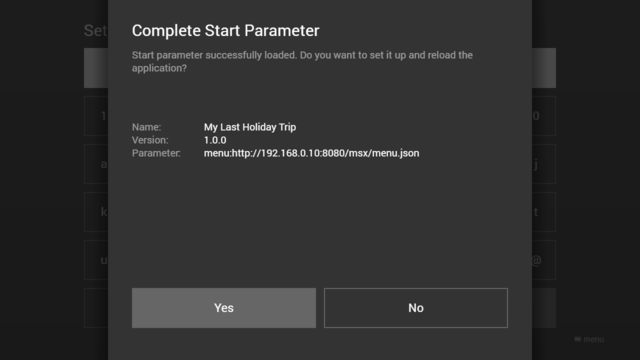
http://192.168.0.10:8080/msx/menu.json.Example Screenshot (Configured Start Parameter)[edit]
Content Examples[edit]
URL Shortener Services[edit]
If you would like to host the Start Object under a specific path (e.g. http://example.com/path/to/start/object), you can use a URL shortener service with the special start parameter ID syntax id:{SERVICE}:{ALIAS} (e.g. id:tiny:example) to set it up. This feature can be used with version 0.1.97 or higher. Currently, following free URL shortener services are supported.
| Service | Link | Shortened URL Example | Start Parameter Example | Remarks |
|---|---|---|---|---|
| Bitly | https://bit.ly | https://bit.ly/example | id:bitly:example |
This service only supports auto-generated aliases. Please see the note below. |
| TinyURL | https://tinyurl.com |
https://tinyurl.com/example |
|
This service also supports the indication of links starting with |
| is.gd | https://is.gd | https://is.gd/example | id:isgd:example |
- |
| v.gd | https://v.gd | https://v.gd/example | id:vgd:example |
- |
Note: Please ensure that you only use numbers (0 to 9) and lowercase letters (a to z) for custom aliases, because the start parameter input does not support uppercase letters (A to Z) or special characters (e.g. _, $, *, etc.). If you use an auto-generated alias that contains uppercase letters, you have to put a dash (-) before each uppercase letter (e.g. eXaMpLe → e-xa-mp-le).

