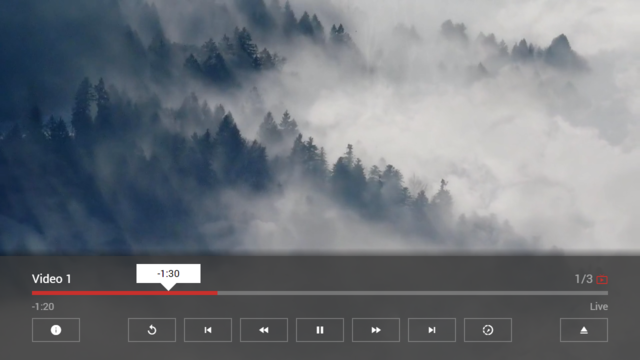Difference between revisions of "Extended Properties"
(→Syntax) |
(→Syntax) |
||
| Line 12: | Line 12: | ||
<code>"button:prev:action": "info:Custom prev action executed."</code><br/> | <code>"button:prev:action": "info:Custom prev action executed."</code><br/> | ||
<code>"button:rewind:action": "info:Custom rewind action executed."</code><br/> | <code>"button:rewind:action": "info:Custom rewind action executed."</code><br/> | ||
| − | <code>"button:play_pause:action": "info:Custom play/ | + | <code>"button:play_pause:action": "info:Custom play/pause action executed."</code><br/> |
<code>"button:forward:action": "info:Custom forward action executed."</code><br/> | <code>"button:forward:action": "info:Custom forward action executed."</code><br/> | ||
<code>"button:next:action": "info:Custom next action executed."</code><br/> | <code>"button:next:action": "info:Custom next action executed."</code><br/> | ||
Revision as of 18:20, 24 February 2021
These properties can be used for special use cases and are only valid for version 0.1.129+. Please ensure that you are using the correct version, because the syntax in previous versions can be different. Each property is a key-value pair of type string and can be set in the properties property of a Content Item Object. The dynamic properties can also be set via an action at runtime. For more information, please see Internal Actions.
Syntax[edit]
| Property | Value | Example | Dynamic | Description |
|---|---|---|---|---|
button:{BUTTON_ID}:action |
{ACTION} |
|
Yes |
Sets up a custom player button action (all buttons except the eject button are supported). By default, the following actions are executed.
Note: To use this property, the corresponding |
button:{BUTTON_ID}:display |
{BOOLEAN_VALUE} |
|
Yes |
Shows/Hides a player button (all buttons except the eject button are supported). |
button:{BUTTON_ID}:enable |
{BOOLEAN_VALUE} |
|
Yes |
Enables/Disables a player button (all buttons except the eject button are supported). |
button:{BUTTON_ID}:focus |
{BOOLEAN_VALUE} |
|
Yes |
Focuses a player button (if player is loaded). |
button:{BUTTON_ID}:icon |
{ICON} |
|
Yes |
Sets up a custom player button icon (all buttons except the eject button are supported). By default, the following icons are used.
Note: To use this property, the corresponding |
control:load |
{LOAD_MODE} |
|
No |
Sets up the player control load mode. If the mode is set to |
image:action |
{ACTION} |
|
No |
Sets up a custom slideshow image action (replacement for the default slideshow image action). By default, the action Note: For property actions, it is not possible to provide an action-related |
image:extension |
{LABEL} |
|
No |
Sets up an additional slideshow image extension label (displayed in the slideshow labels). |
image:trigger |
{ACTION} |
|
No |
Sets up a slideshow image trigger. Note: For property actions, it is not possible to provide an action-related |
label:duration |
{LABEL} |
|
Yes |
Sets up the player duration label (overrides the default duration value of the video/audio player with a custom value). |
label:extension |
{LABEL} |
|
Yes |
Sets up an additional player extension label. |
label:position |
{LABEL} |
|
Yes |
Sets up the player position label (overrides the default position value of the video/audio player with a custom value). |
progress:color |
{COLOR} |
|
Yes |
Sets up the player progress color. |
progress:marker:enable |
{BOOLEAN_VALUE} |
|
Yes |
Enables/Disables the player progress marker. |
progress:type |
{PROGRESS_TYPE} |
|
Yes |
Sets up the player progress type ( |
resume:key |
{RESUME_KEY} |
|
No |
Sets up a resume key to store/restore the content position. If the key is set to Note: The key is stored as hash code on the local device. Stored keys can be cleared with the |
resume:position |
{RESUME_POSITION} |
|
Yes |
Sets up a fix resume position in seconds or percentage to start the content from there. |
trigger:{TRIGGER_KEY} |
{ACTION} |
|
Yes |
Sets up a video/audio trigger. Note: For trigger key |
video:duration |
{VIDEO_DURATION} |
|
Yes |
Sets up a custom video duration in seconds. If a custom duration is set, only that duration is displayed during playback. It can be used for live data or ads to disable the progress feature. |
video:position |
{VIDEO_POSITION} |
|
Yes |
Sets up a custom video position in seconds. If a custom position is set, only that position is displayed during playback and it is not possible to seek to another position (instead a |
video:speed |
{VIDEO_SPEED} |
|
Yes |
Sets up a custom video speed. If a custom speed is set, only that speed is displayed during playback and it is not possible to change it (instead a Note: The actual video speed is not changed. For example, if the custom video speed is set to x0.5, the actual video may still be playing at normal speed. |
video:state |
{VIDEO_STATE} |
|
Yes |
Sets up a custom video state. If a custom state is set, only that state is displayed during playback and it is not possible to change it (instead a
Note: The actual video state is not changed. For example, if the custom video state is paused, the actual video may still be in the playing state. |
Example[edit]
Screenshot[edit]
Code[edit]
{
"type": "pages",
"headline": "Extended Properties Test",
"template": {
"type": "separate",
"layout": "0,0,2,4",
"icon": "msx-white-soft:movie",
"color": "msx-glass"
},
"items": [{
"title": "Video 1",
"playerLabel": "Video 1",
"action": "video:http://msx.benzac.de/media/video1.mp4",
"properties": {
"button:content:icon": "info",
"button:content:action": "info:Live info executed.",
"label:duration": "Live",
"label:extension": "{ico:msx-red:live-tv}",
"progress:color": "msx-red",
"progress:type": "reverse:time:[H:]M:ss"
}
}, {
"title": "Video 2",
"playerLabel": "Video 2",
"action": "video:http://msx.benzac.de/media/video2.mp4",
"properties": {
"button:content:icon": "info",
"button:content:action": "info:Ad info executed.",
"button:forward:enable": "false",
"button:rewind:enable": "false",
"button:restart:enable": "false",
"button:speed:enable": "false",
"label:extension": "{txt:msx-yellow:Ad}",
"progress:color": "msx-yellow",
"progress:type": "text:s",
"progress:marker:enable": "false"
}
}, {
"title": "Video 3",
"playerLabel": "Video 3",
"action": "video:http://msx.benzac.de/media/video3.mp4",
"properties": {
"button:content:icon": "info",
"button:content:action": "info:Video info executed.",
"label:extension": "{ico:msx-blue:local-play}",
"progress:color": "msx-blue",
"progress:type": "percentage",
"trigger:midpoint": "info:Midpoint of video reached."
}
}]
}