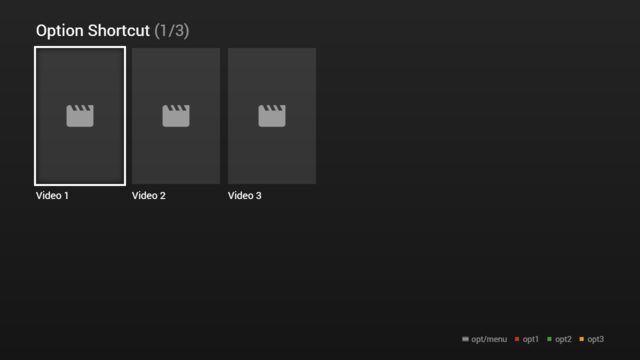Option Shortcut
Jump to navigation
Jump to search
It is possible to create a shortcut for an option item by setting the key property to it. This feature is available since version 0.1.132.
Note: A template object is not evaluated for option shortcut items. Therefore, the key, action, and data properties must be set directly to the item.
Please see following example.
Example[edit]
Screenshot[edit]
Code[edit]
{
"type": "list",
"headline": "Option Shortcut",
"template": {
"type": "separate",
"layout": "0,0,2,4",
"icon": "msx-white-soft:movie",
"color": "msx-glass",
"selection": {
"important": true
},
"options": {
"headline": "{context:title} Options",
"caption": "opt/menu{tb}{ico:msx-red:stop} opt1{tb}{ico:msx-green:stop} opt2{tb}{ico:msx-yellow:stop} opt3",
"template": {
"type": "control",
"layout": "0,0,8,1"
},
"items": [{
"key": "red|1",
"icon": "msx-red:stop",
"label": "Option 1",
"action": "info:{txt:msx-white:Option 1} for {txt:msx-white:{context:title}} executed."
}, {
"key": "green|2",
"icon": "msx-green:stop",
"label": "Option 2",
"action": "info:{txt:msx-white:Option 2} for {txt:msx-white:{context:title}} executed."
}, {
"key": "yellow|3",
"icon": "msx-yellow:stop",
"label": "Option 3",
"action": "info:{txt:msx-white:Option 3} for {txt:msx-white:{context:title}} executed."
}]
}
},
"items": [{
"title": "Video 1",
"playerLabel": "Video 1",
"action": "video:http://msx.benzac.de/media/video1.mp4"
}, {
"title": "Video 2",
"playerLabel": "Video 2",
"action": "video:http://msx.benzac.de/media/video2.mp4"
}, {
"title": "Video 3",
"playerLabel": "Video 3",
"action": "video:http://msx.benzac.de/media/video3.mp4"
}]
}