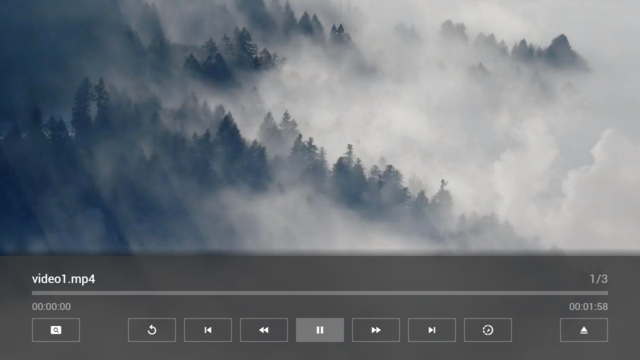Difference between revisions of "Execute Property"
Jump to navigation
Jump to search
(→Demo) |
|||
| (One intermediate revision by the same user not shown) | |||
| Line 3: | Line 3: | ||
'''Note: To use this property, the <code>focus</code> property must be set to <code>true</code>, otherwise this property is ignored. This property has no effect if the content is loaded via a menu and the corresponding menu item has not set the <code>focus</code> and <code>execute</code> property to <code>true</code>.''' | '''Note: To use this property, the <code>focus</code> property must be set to <code>true</code>, otherwise this property is ignored. This property has no effect if the content is loaded via a menu and the corresponding menu item has not set the <code>focus</code> and <code>execute</code> property to <code>true</code>.''' | ||
| − | Please see following | + | Please see following example. |
== Example == | == Example == | ||
=== Screenshot === | === Screenshot === | ||
| − | [[File: | + | [[File:execute_property.png|thumb|640px|none|Example Screenshot (Execute Property)]] |
=== Code === | === Code === | ||
Latest revision as of 11:41, 15 January 2021
It is possible to set an execute property (of type boolean) to a content item to automatically execute it on load. This feature is available since version 0.1.0. Since version 0.1.120, the execute property can also be set to a menu item to automatically enter the menu data on load. The internal focus and execute properties of the entered menu data are also evaluated.
Note: To use this property, the focus property must be set to true, otherwise this property is ignored. This property has no effect if the content is loaded via a menu and the corresponding menu item has not set the focus and execute property to true.
Please see following example.
Example[edit]
Screenshot[edit]
Code[edit]
{
"type": "pages",
"headline": "Videos",
"template": {
"type": "separate",
"layout": "0,0,2,4",
"icon": "msx-white-soft:movie",
"color": "msx-glass"
},
"items": [{
"focus": true,
"execute": true,
"title": "Video 1",
"action": "video:http://msx.benzac.de/media/video1.mp4"
}, {
"title": "Video 2",
"action": "video:http://msx.benzac.de/media/video2.mp4"
}, {
"title": "Video 3",
"action": "video:http://msx.benzac.de/media/video3.mp4"
}]
}